How to Manage an Auto Focus Crash - MIRA
Overview
What you will learn
In this guide, you will learn how to handle an auto focus crash into the machine bed or material in the bed.
When to do this
You would check the following points if you experience a laser head crash with your MIRA.
What you need
- Allen Keys
- Cabinet Key
- Spare Auto Focus Pins
- 90 Degree Carpenters Square (4” Square is Ideal)
- Painter's Tape
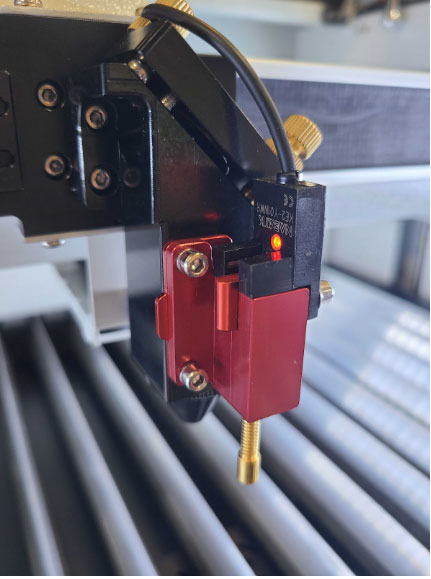
Video
Steps
Preface
An auto focus impact is totally okay and it happens to the best of us! We make the auto focus pins out of brass so they bend before anything else has a chance to get seriously damaged. Most auto focus impacts are due to the auto focus pin missing the material. Ensure that the brass pin is ALWAYS making contact with the material, not only the nozzle, when you auto focus. Check the following points in order if you recently experienced a crash.
Lower the Bed
If your laser head is stuck against the material still and the machine is off, DO NOT turn the machine on.
Use a cabinet key to unlock and open the front access door. Locate the black or white belt that goes left to right under your laser bed. Pull this belt manually with your hand to the right to lower the material and bed out of the way. Once you are clear of the material, please remove the material you were using as well as the honeycomb tray.
Nozzle Check
Inspect your nozzle. Ensure it is screwed in tightly to your laser head. A loose nozzle can impact the material before the auto focus pin does and cause the machine to crash.
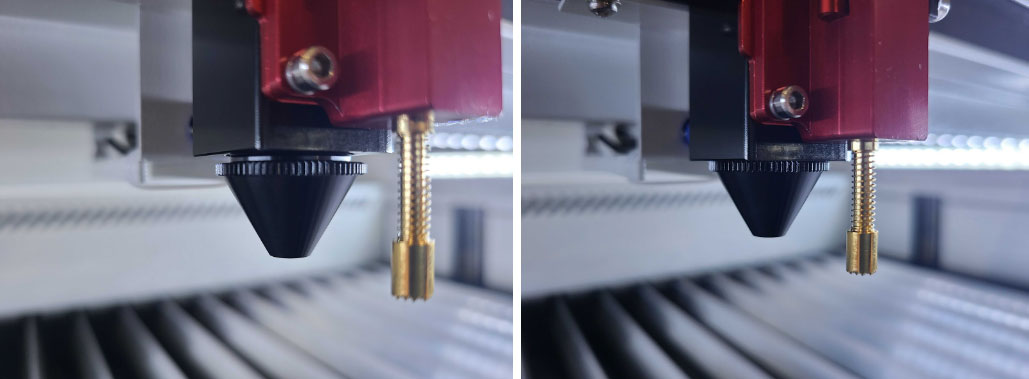
Auto Focus Pin Check
Inspect your auto focus pin. Make sure the pin isn't bent and goes up and down smoothly. We also want to make sure the pin is tightly screwed in place. Press the brass pin up and it should freely move up and down in the housing. If your pin is bent or gets stuck going up and down, it's time to replace it. See our AEON Laser Knowledge Base article on replacing an auto focus pin. There are a few spare pins in the clear tote that came with your laser.
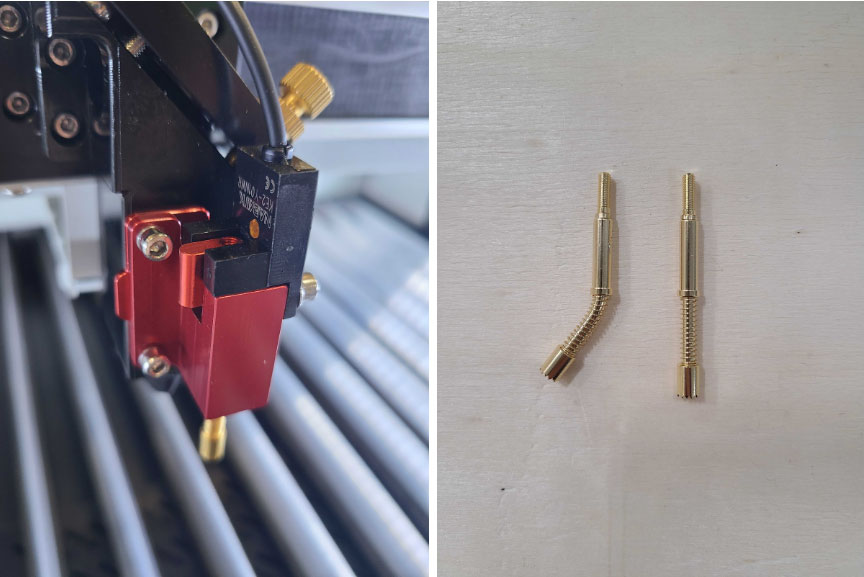
If the sensor looks dirty, take some time now to clean it with compressed air, a lens wipe, or a Q-tip.
Auto Focus Sensor Check
Ensure that there is nothing on your laser that will collide with the laser head if we jog it around the bed, then turn the laser on and allow the machine to fully reset. Once it has, move the laser head so you are able to reach and easily access it. Press the brass auto focus pin up and down; does the red light on the sensor turn on and off? If it does not, please contact us before trying to auto focus again. In the meantime, the laser can still be used via manually focusing. See our AEON Laser Knowledge Base article on how to manually focus if needed.

Laser Head Squareness Check
The laser head likely lost its squareness from the crash, and will need to be corrected. See our AEON Laser Knowledge Base article on squaring the laser head for detailed instructions. You'll want to do this on the blades and not on the honeycomb. A 4" 90 degree carpenters square is the best tool for this, though the Pie Wheel that came with your laser can work in a pinch. It is crucial that the laser head is as square as possible for the machine to function at its full potential.
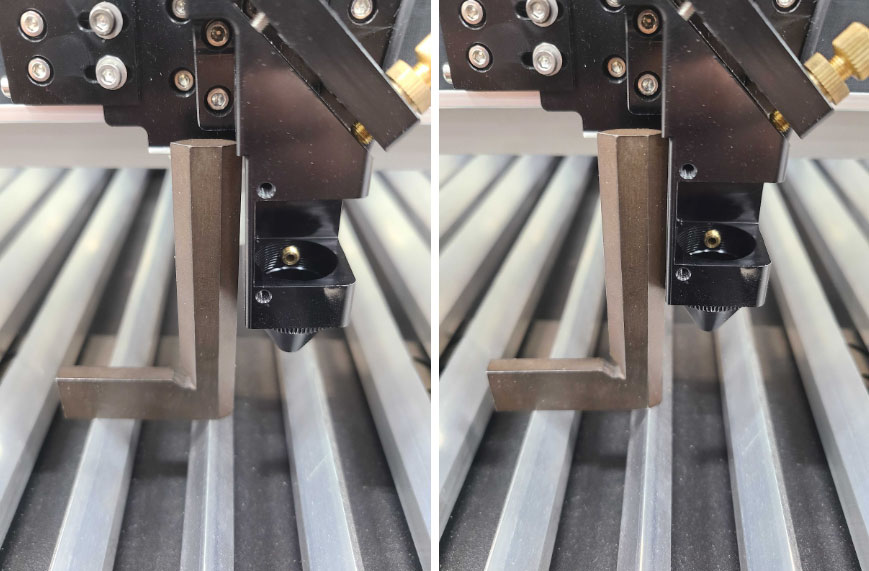
Mirror 3 Alignment
After you inspect and correct the squareness of your laser head you should inspect your mirror 3 alignment. See our AEON Laser YouTube video on MIRA Mirror 3 alignment .
After checking Mirror 3 alignment, perform a 5 point test to verify the alignment is allowing the beam to pass through the nozzle properly.
5 Point Test
See our AEON Laser Knowledge Base article on the 5 Point Test for detailed instructions.
If you have any questions or concerns, please send us an email at support@aeonlaser.us for the fastest service. If your laser is malfunctioning, please submit a support ticket.
Did you find this document helpful? Let us know what you liked or what we can improve on by sending an email to helpusgrow@aeonlaser.us.
Happy Lasering!














