-

Getting Started 16
-

Maintenance 14
-

Troubleshooting 14
-

Repair 8
-
Laser 101 3
-

Materials 10
-

Accessories 20
-

Multi-Roller 7
-

LightBurn 9
Replace MIRA 40V Power Supply
☠️ WARNING ☠️ Turn OFF and UNPLUG the machine before starting.
- Open the lower left side panel with the cabinet key, and locate the 40V power supply, situated behind the 24V power supply.
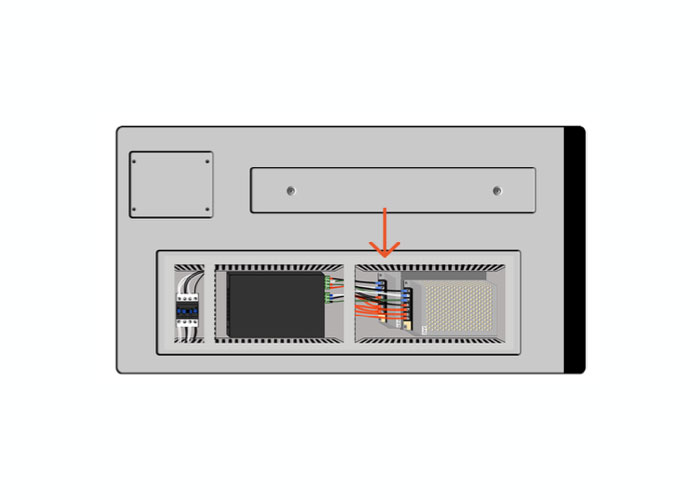
Side of machine - Use an Allen wrench to remove the mounting bolt in the lower left corner and the top right corner, and gently hang the unit to one side.
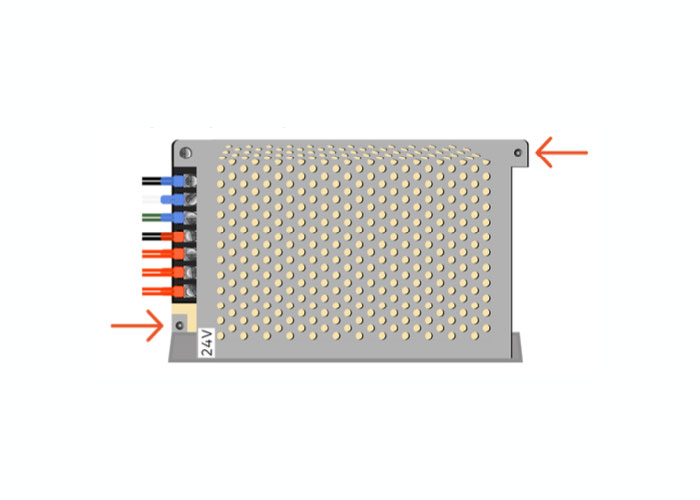
24V power supply - Take a picture of the wiring connections on the 40V power supply, to reference during reinstallation.
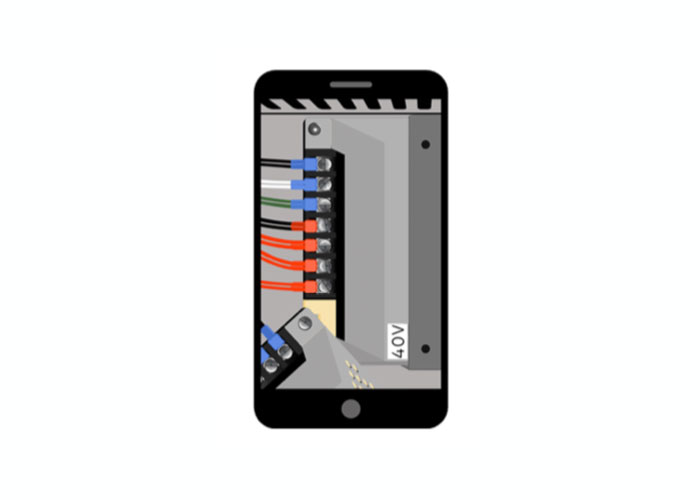
Photo of 40V power supply - Use a phillips-head screwdriver to loosen wire terminals and remove wires.

40V power supply - Use a 5/16 nut driver to remove the 4 nuts holding the interior panel of the machine in place.

Interior panel of the machine - Pull the panel towards the edge of the cabinet and lower it to the floor of the machine.
- Remove the 4 screws holding the 24V mounting bracket in place.
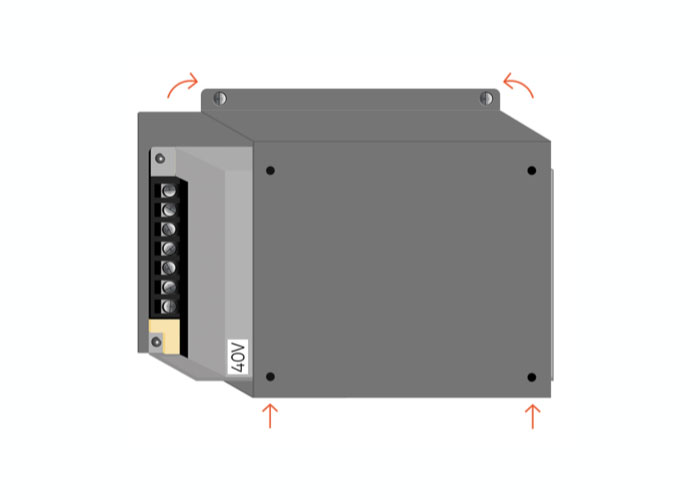
Mounting bracket - Unscrew the 4 bolts holding the 40V power supply in place, and remove.

4 bolts holding the 40V power supply in place - Make sure that the red switch on the new power supply is set to 115V, then install.

Red switch on the new power supply set to 115V - Reinstall all parts in reverse order. Close and lock the panel.
esc





