-

Getting Started 16
-

Maintenance 14
-

Troubleshooting 14
-

Repair 8
-
Laser 101 3
-

Materials 10
-

Accessories 20
-

Multi-Roller 7
-

LightBurn 9
Bed Will Not Raise
The bed will not raise up and only goes down.
- The first step is to turn the machine off and turn it on again.
To raise the bed, press the Z/U button, then the LEFT arrow key.
- If the bed will still not raise, ensure the red light on the sensor of the laser head is red:

Red light on the sensor of laser head
If the red light is not lit, ensure the autofocus pin is not bent and can smoothly move up and down.
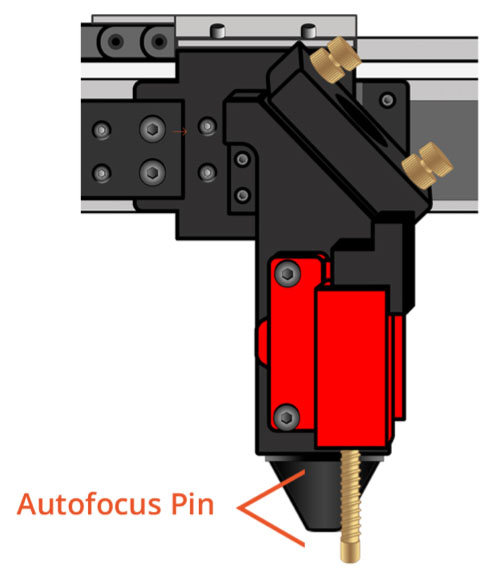
If the brass autofocus pin is bent or does not easily go up and down, please see the following guide on replacing the brass pin:
esc






