-

Getting Started 16
-

Maintenance 14
-

Troubleshooting 14
-

Repair 8
-
Laser 101 3
-

Materials 10
-

Accessories 20
-

Multi-Roller 7
-

LightBurn 9
Replace a Driver MIRA
☠️ WARNING ☠️ Turn OFF and UNPLUG your machine before starting.
- Open lower right side panel with the cabinet key, and locate the drivers.
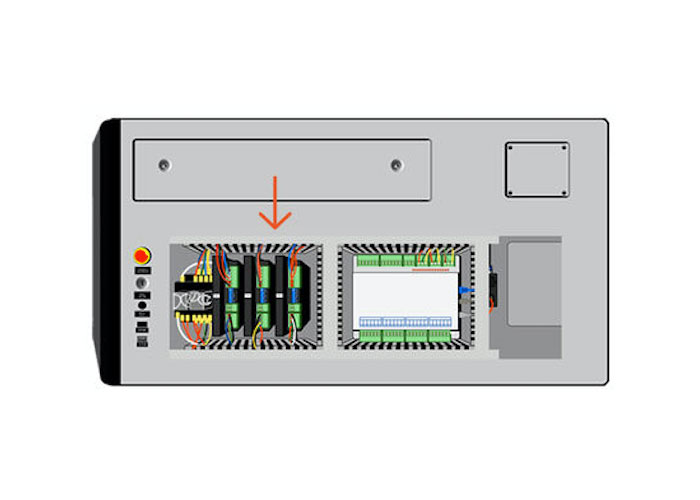
Machine side panel - Gently pull the green terminal blocks from the driver. Allow the wires and terminal blocks to hang out of the way.

Green terminal blocks hanging from wires - With a screwdriver, remove the screw from the top of the driver. Set the screw aside. Remove the driver.
Note: Loosen the screw on the bottom of the driver, you do not need to remove it.

Driver - Place the new driver on the loosened screw. Replace the top screw and tighten with screwdriver. Tighten the bottom screw to secure the new driver in place.

Machine side panel - Plug the green terminal blocks into the new driver.
- Close and lock the right panel door.
esc





